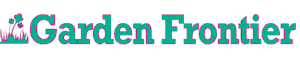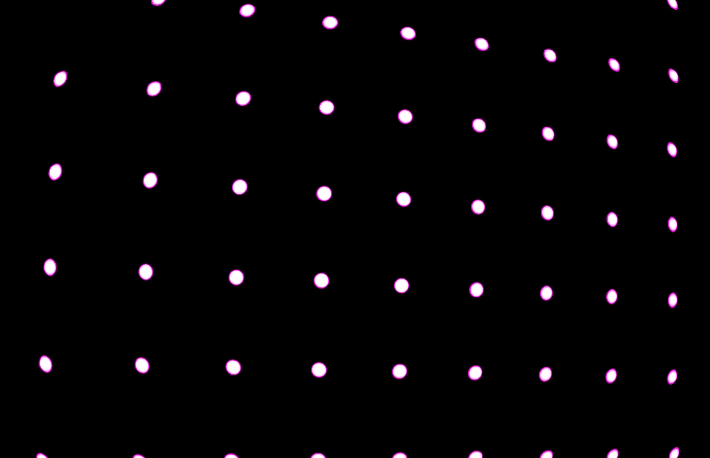
Are you wondering, Why LED lights flicker when dimmed? LED lights are a popular choice for their energy efficiency and long-lasting lifespan. However, when dimmed, LED lights may experience flickering, which can be frustrating.
Flickering LED lights can be caused by various factors, such as the type of dimmer switch used, the home’s wiring, or the LED driver.
In this article, we will explore why LED lights flicker when dimmed and provide solutions to help you fix this issue and enjoy the benefits of dimming your LED lights without the frustration of flickering.
Why LED Lights Flicker When Dimmed
There are several reasons why LED lights may flicker when dimmed. One common cause is the type of dimmer switch being used. Older dimmer switches may not be compatible with LED lights, resulting in flickering or strobing.
Additionally, some LED lights are incompatible with all dimmer switches. Therefore, it is essential to ensure that both the LED lights and dimmer switch are compatible with each other.
Another cause of LED flicker when dimmed is voltage drop. When an LED light is dimmed, the amount of power it receives decreases. If the voltage drop is too significant, the LED light may not receive enough power to function correctly, resulting in flicker.
This issue is more common in longer or more complex lighting systems, where voltage drop can occur over longer distances.
The quality of the LED driver can also impact flicker when dimmed. The LED driver controls the power supply to the LED light, and a poor-quality driver may not be able to provide a stable power supply, resulting in flicker. Additionally, some LED drivers may not be compatible with all types of dimmer switches, leading to flicker or strobing.
How to Fix LED Flicker When Dimmed
If your LED lights are flickering when dimmed, there are several steps you can take to fix the issue. First, ensure that both the LED lights and dimmer switch are compatible with each other. Consult the manufacturer’s instructions or consult with an electrician if you are unsure.
If the issue persists, consider replacing the dimmer switch with a newer model designed for LED lights. Modern dimmer switches are designed to be compatible with LED lights and can prevent flicker or strobing.
Another solution is to install an LED driver compatible with the LED light and dimmer switch. A high-quality LED driver can provide a stable power supply to the LED light, preventing flicker or strobing.
Finally, consider reducing the length of your lighting system or adding additional power sources to reduce voltage drop. This can be achieved by installing additional power supplies or splitting the lighting system into smaller sections.
Led Light is not working but has power
If your LED light is not working but has power, there are several steps you can take to troubleshoot and repair the issue:
1. Check the power source
The first thing you should do is ensure that the power source is working correctly. Check if the power outlet or switch provides power to the LED light using a voltage tester or plugging in another device to see if it works.
2. Inspect the LED light
Check the LED light for any visible damage signs, such as a cracked or broken bulb or loose wiring. If the LED light is visibly damaged, it may need to be replaced.
3. Check the connections
Ensure that the wires or connectors that supply power to the LED light are securely attached and not loose. If the connections are loose, try tightening them and see if the LED light works.
4. Test the LED driver
The LED driver is responsible for supplying the correct power to the LED light. You can test the driver using a multimeter to ensure it functions correctly.
5. Replace the LED light
If all else fails, replacing the LED light with a new one may be necessary. Ensure you purchase an LED light compatible with your existing fixtures and wiring.
In summary, to troubleshoot and repair an LED light that is not working but has power, you should check the power source, inspect the LED light for damage, check the connections, test the LED driver, and replace the LED light if necessary.
Conclusion
LED Dimming and Flicker LED lights are an excellent option for dimmable lighting, offering energy efficiency and long lifespan. However, LED flicker when dimmed can be a frustrating issue that affects the lighting quality and may even cause headaches or eye strain.
The most common causes of LED flicker when dimmed are incompatible dimmer switches, voltage drop, and poor-quality LED drivers.
To fix the issue, ensure that both the LED lights and dimmer switch are compatible, replace the dimmer switch with a newer model designed for LED lights, install a compatible LED driver, and reduce voltage drop by shortening the lighting system or adding additional power sources.
By following these steps, you can enjoy dimmable LED.