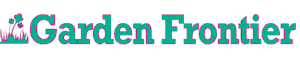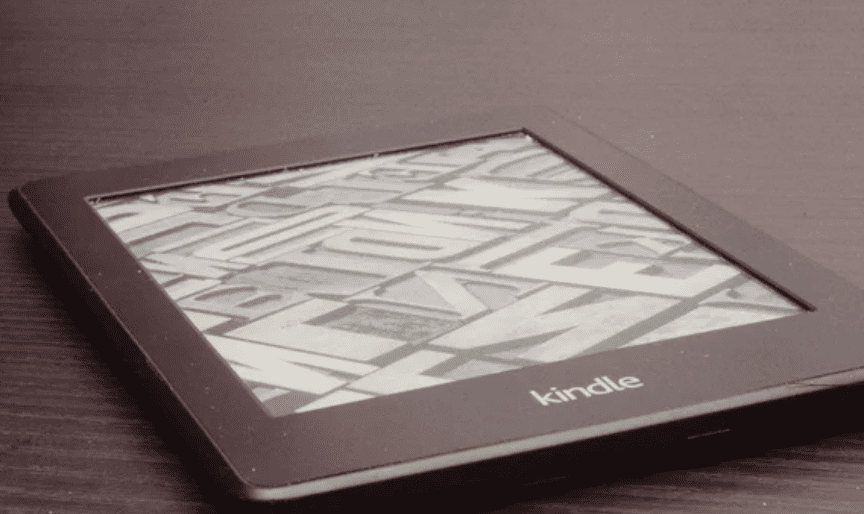
The Kindle Paperwhite, one of Amazon’s finest e-readers, offers readers a delightful and eye-friendly reading experience. Setting up your new device is a simple task that, once done, will unlock a world of books, magazines, and other content at your fingertips. Understanding the significance of this task ensures you make the most of all the features the Paperwhite offers.
Not Just An Ordinary E-reader
The Kindle Paperwhite is not just any e-reader; it’s a culmination of technology tailored for avid readers. With its high-resolution display, each text and image rendered offers a crisp and clear reading experience, making it feel almost like reading from paper.
Furthermore, whether you’re basking under the bright sun at the beach or snuggled up in a dimly lit room before bed, Paperwhite has got you covered. Its glare-free screen and adjustable front light ensure that your reading remains unhindered, no matter the lighting conditions.
Step-by-step Instructions:
- Charge Your Device: Before you start, ensure your Kindle Paperwhite is fully charged using the provided USB cable. Connect the USB to a computer or a wall adapter and charge.
- Power On: Press and hold the power button at the bottom of the device for a few seconds until the screen lights up.
- Choose a Language: Swipe through the list, tap on your preferred language, then tap ‘Continue’.
- Connect to Wi-Fi: In the list of available networks, select yours and enter the password. This step is crucial as you’ll need internet access to register and download content.
- Register or Log In: If you have an Amazon account, enter your email and password. If not, you can create an account.
- Navigate Your Home Screen: Familiarize yourself with the device’s home screen. You’ll see your library, the store, and settings, among other features.
Tips and Tricks:
- Adjusting Brightness: Swipe down from the top of the screen and use the brightness slider to adjust the screen light according to your preference.
- Night Mode: You can invert the colors (white text on black background) to reduce eye strain for nighttime reading.
- Vocabulary Builder: Words you look up in the dictionary are automatically added to Vocabulary Builder. Review these words to enhance your vocabulary.
- Customize Font & Size: Personalize your reading experience by adjusting the font type and size under the ‘Settings’ option.
- Use the X-Ray feature to explore a book’s characters, terms, and images. Tap the X-Ray icon on the top menu bar to see a list of notable items on the current page or chapter. You can also tap on an item to see more details and references.
- Highlight and annotate passages that you want to remember or share. Press and hold on a word or phrase to select it, then drag the handles to adjust the selection. You can then tap the highlight or note icons to add them to your book. You can also share your highlights and notes via email, Facebook, or Twitter.
- Sync your Kindle Paperwhite with other devices and apps using Whispersync. This feature lets you switch between reading on your Kindle and other devices or apps without losing your place. To enable Whispersync, go to Settings > Device Options > Advanced Options > Whispersync for Books and turn it on.
- Explore the Kindle Store and Goodreads for more books and recommendations. You can access the Kindle Store by tapping the shopping cart icon on the home screen. You can browse by categories, bestsellers, deals, and more.You can also access Goodreads by tapping the G icon on the top menu bar. Goodreads is a social network for readers to discover new books, join groups, and follow their friends.
Final Thoughts
Setting up your Kindle Paperwhite is an easy task. Following these steps, you can quickly immerse yourself in a universe of literature and knowledge. Dive into the stories you love or explore new genres at your leisure.
One of the most cherished features of the Kindle Paperwhite is its remarkable battery longevity. Readers can indulge in their favorite stories for weeks with just a single charge. And should you ever find yourself running low on battery, there’s no need for prolonged waiting. Its fast-charging capability can breathe life back into the device, reaching up to 80% within 90 minutes.
Ever been worried about dropping your e-reader in the pool or the bath? With the Paperwhite, those concerns are a thing of the past. Its robust waterproof design protects against accidental splashes, even enduring immersion in fresh water for up to an hour.
As for storage, the Kindle Paperwhite boasts a spaciousness that is simply astounding. It’s equipped to house thousands of books, magazines, comics, and audiobooks, ensuring that your library is as vast and varied as your reading appetite.
Audiobook enthusiasts are in for a treat, too. Thanks to its built-in Bluetooth feature, the Kindle Paperwhite seamlessly pairs with wireless headphones or speakers, allowing readers to switch from textual content to immersive audio narrations.
The device’s user-friendly interface is another highlight. It empowers readers to customize their reading settings and offers instant access to tools like the dictionary, Wikipedia, or Goodreads. The ability to effortlessly switch between reading and listening modes adds to its versatility.
The Kindle Paperwhite, however, doesn’t just stop at providing the basics; it excels in offering an enriched reading experience. With features like Whispersync, readers can pick up where they left off across multiple devices. X-Ray gives insights into the book, Word Wise aids in understanding difficult words, Smart Lookup offers definitions, and the list goes on.
All these attributes collectively ensure that your journey with the Kindle Paperwhite is not just about reading but about experiencing literature in its fullest essence.
Are you ready to explore a vast content library? The Kindle Paperwhite is more than just an e-reader; it’s your gateway to knowledge, adventure, and imagination. Purchase yours today and dive into the world of reading like never before.
| # | Preview | Product | Rating | Price | |
|---|---|---|---|---|---|
| 1 |

|
Amazon Kindle Paperwhite (16 GB) – Now with a larger display, adjustable warm light, increased... |
$149.99 |
Buy on Amazon |
Last update on 2024-07-26 / Affiliate links / Images from Amazon Product Advertising API